本文最后更新于:14 天前
PyTorch概述
【官网】

【简介】
PyTorch是一个非常有可能改变深度学习领域前景的Python库。PyTorch是一个较新的深度学习框架。从名字可以看出,其和Torch不同之处在于PyTorch使用了Python作为开发语言,所谓“Python first”。一方面,使用者可以将其作为加入了GPU支持的numpy,另一方面,PyTorch也是强大的深度学习框架。
目前有很多深度学习框架,PyTorch主推的功能是动态网络模型。例如在TensorFlow中,使用者通过预先编写网络结构,网络结构是不能变化的(但是TensorFlow2.0加入了动态网络的支持)。而PyTorch中的网络结构不再只能是一成不变的。同时PyTorch实现了多达上百种op的自动求导(AutoGrad)。
在我使用过的各种深度学习库中,PyTorch是最灵活、最容易掌握的。
【发展路线】
- 002年发布
Torch - 2011年发布
Torch7
最开始的torch框架是使用
lua语言开发的,代码的可读性和实现起来都挺麻烦,所以热度一直就不高。torch.Tensor{1,2,3} function gradUpdate(mlp,x,y,learningRate) local criterion = nn.ClassNLLCriterion() pred = mlp:forward(x) local err = criterion:forward(pred, y); mlp:zeroGradParameters(); local t = criterion:backward(pred, y); mlp:backward(x, t); mlp:updateParameters(learningRate); end
- 2016年10月发布0.1,后端还是基于原来的
torch的Python接口发布的的PyTorch - 2018年12月发布1.0,后端改为了
caffe2的pytorch稳定版1.0
【框架】
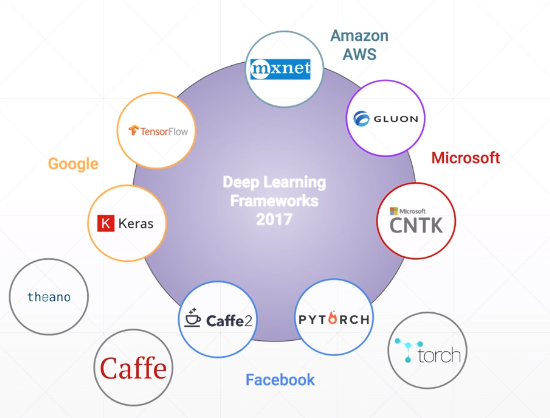
【评分】

【招聘描述】

【github情况】
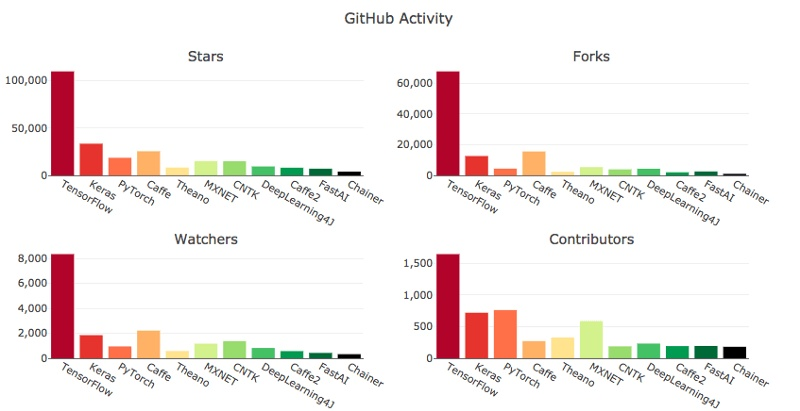
综合来说,pytorch也是一个非常热门的趋势。
PyTorch环境配置
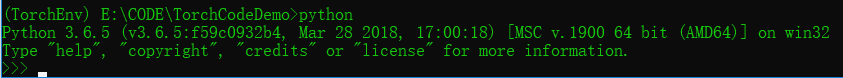
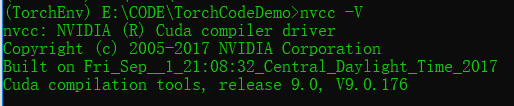


【测试】
>>> import torch
>>> torch.__version__
'1.0.1'
>>> torch.cuda.is_available()
True输出为true,则表示环境配置成功并可以支持GPU运算。
PyTorch功能简介
【PyTorch动态图】
每一步都是构建图的过程
- 适合debug
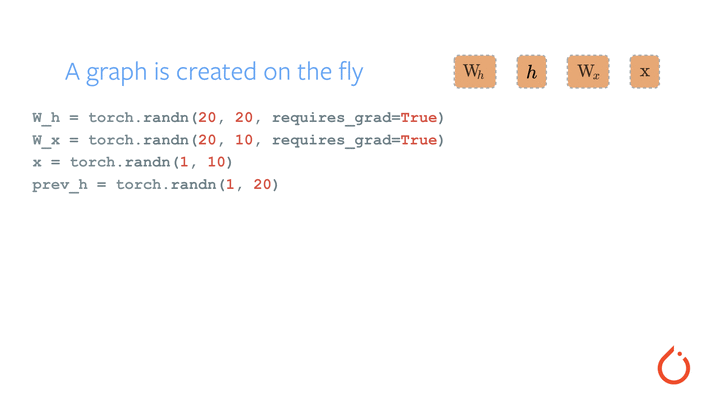
【tensorflow静态图】
先建好图,然后计算图
- 不需要中间修改
- 自建命名体系
- 自建时序控制
- 很难debug
- 2.0支持动态图优先
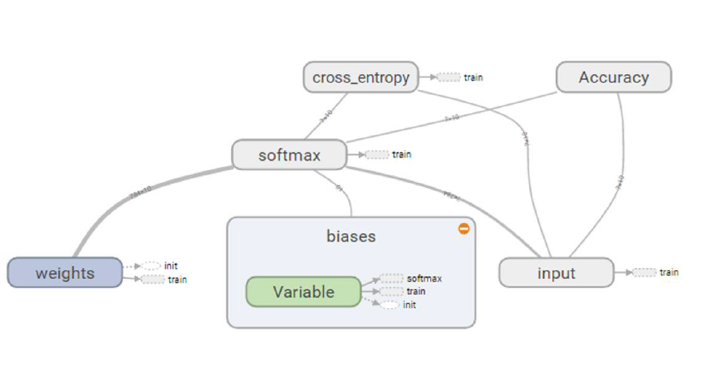
【深度学习计算库】
GPU加速代码实例:
import torch import time print(torch.__version__) print(torch.cuda.is_available()) # 判断是否支持GPU运算 # 初始化计算变量 a = torch.randn(10000, 1000) b = torch.randn(1000, 2000) start = time.time() # 计算矩阵的乘法 c = torch.matmul(a, b) end = time.time() print("cpu计算时间及结果", a.device, end-start, c.norm(2)) device = torch.device('cuda') a = a.to(device) b = b.to(device) start = time.time() c = torch.matmul(a, b) end = time.time() print("GPU初始化", a.device, end-start, c.norm(2)) start = time.time() c = torch.matmul(a, b) end = time.time() print("GPU计算时间及结果", a.device, end-start, c.norm(2))运行结果:
1.0.1 True cpu计算时间及结果 cpu 0.21739435195922852 tensor(141500.7031) GPU初始化 cuda:0 1.1588668823242188 tensor(141500.7188, device='cuda:0') GPU计算时间及结果 cuda:0 0.009351253509521484 tensor(141500.7188, device='cuda:0')使用GPU运算,在我的电脑上运算速度快了20多倍。
自动求导代码实例:
公式:$y = a^2x+bx+c$
数学计算结果:2a、1、1
import torch import time from torch import autograd print(torch.__version__) print(torch.cuda.is_available()) # 判断是否支持GPU运算 x = torch.tensor(1.) a = torch.tensor(1., requires_grad=True) b = torch.tensor(2., requires_grad=True) c = torch.tensor(3., requires_grad=True) y = a**2 * x + b * x + c print('before:', a.grad, b.grad, c.grad) grads = autograd.grad(y, [a, b, c]) print('after :', grads[0], grads[1], grads[2])运行结果
1.0.1 True before: None None None after : tensor(2.) tensor(1.) tensor(1.)常用网络层API
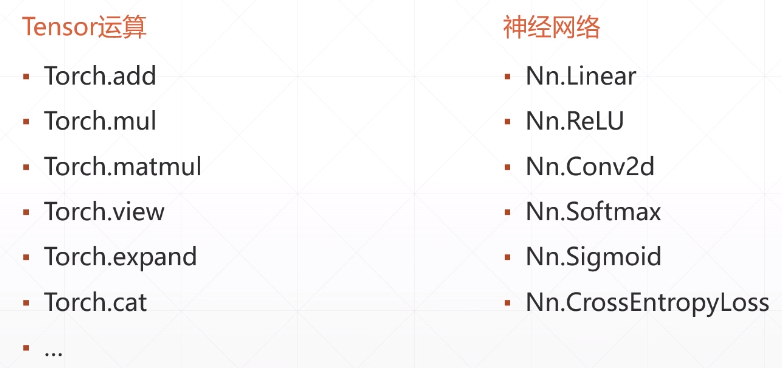
本博客所有文章除特别声明外,均采用 CC BY-SA 3.0协议 。转载请注明出处!